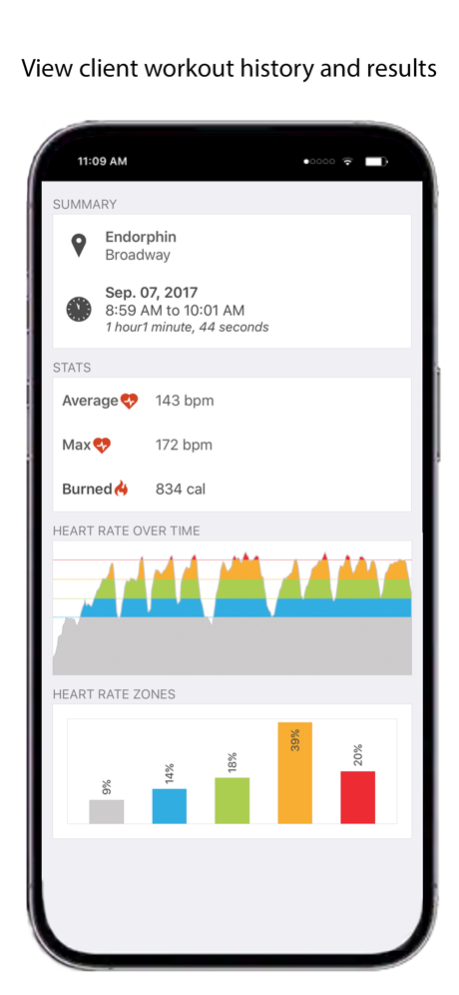OnBeat - group heart rate app 1.12.0
Free Version
Publisher Description
The best fitness class cardio app doesn't require days to set up. Download OnBeat on your iPhone or iPad and try it today. Simply hook up your device to a TV through an Apple TV or HDMI/Lightning adapter.
OnBeat is a "bring your own heart rate monitor" platform. Your clients use what they already own. Your gym doesn't have to sell expensive proprietary heart rate monitors -- use whatever you want.
Connect up to 12 Bluetooth heart rate monitors simultaneously with no extra hardware. If you need to connect more than 12, you will need to purchase an antenna from us -- email support@onbeat.fit to learn more.
Does your gym use MINDBODY? Sync your account within OnBeat to import class lists. This saves time by eliminating manual entry of your clients. Just follow the prompts in the app when registering.
OnBeat is designed for both small and large gyms to display cardio performance during a class. Your clients bring their own heart rate monitor or you can loan them out. Prior to starting a class, link their heart rate monitor to your app and it remembers them for future classes.
OnBeat works with most modern Bluetooth heart rate monitors. Unfortunately FitBits and Apple Watches are not supported because they do not share with 3rd party apps. If they change their sharing will be sure to support them.
Apr 1, 2024
Version 1.12.0
Copy updates to make it more clear how to subscribe when a free trial expires.
About OnBeat - group heart rate app
OnBeat - group heart rate app is a free app for iOS published in the Health & Nutrition list of apps, part of Home & Hobby.
The company that develops OnBeat - group heart rate app is OnBeat LLC. The latest version released by its developer is 1.12.0. This app was rated by 1 users of our site and has an average rating of 4.0.
To install OnBeat - group heart rate app on your iOS device, just click the green Continue To App button above to start the installation process. The app is listed on our website since 2024-04-01 and was downloaded 31 times. We have already checked if the download link is safe, however for your own protection we recommend that you scan the downloaded app with your antivirus. Your antivirus may detect the OnBeat - group heart rate app as malware if the download link is broken.
How to install OnBeat - group heart rate app on your iOS device:
- Click on the Continue To App button on our website. This will redirect you to the App Store.
- Once the OnBeat - group heart rate app is shown in the iTunes listing of your iOS device, you can start its download and installation. Tap on the GET button to the right of the app to start downloading it.
- If you are not logged-in the iOS appstore app, you'll be prompted for your your Apple ID and/or password.
- After OnBeat - group heart rate app is downloaded, you'll see an INSTALL button to the right. Tap on it to start the actual installation of the iOS app.
- Once installation is finished you can tap on the OPEN button to start it. Its icon will also be added to your device home screen.